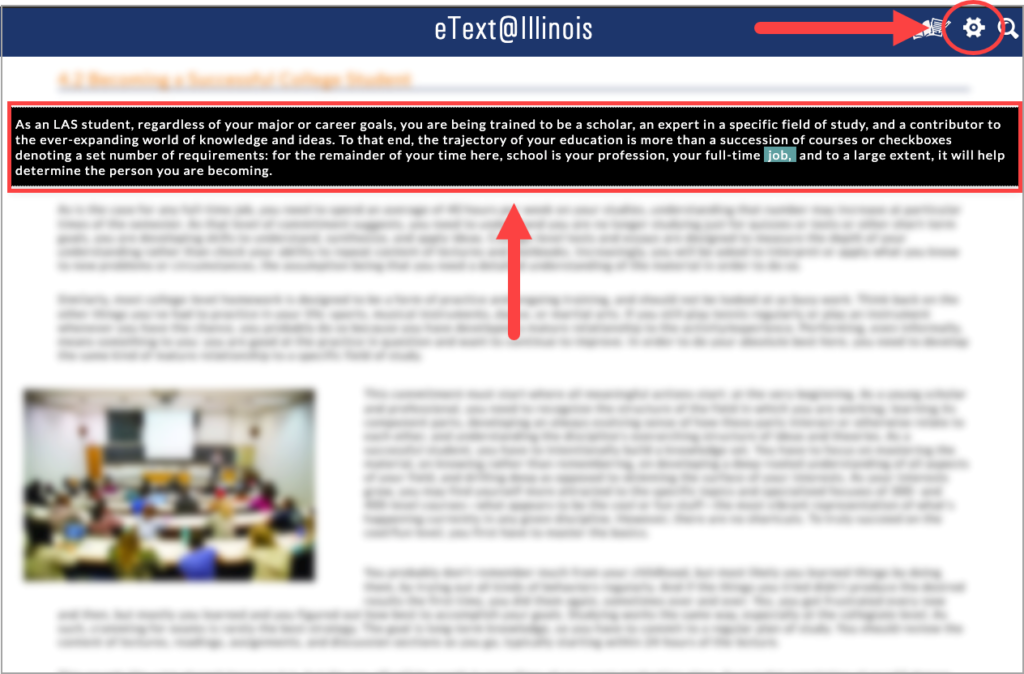Device neutral, eText uses an HTML5-based flexible page layout that serves as an intuitive, rich interface for page layout that serves as an intuitive, rich interface for both instructors and students. 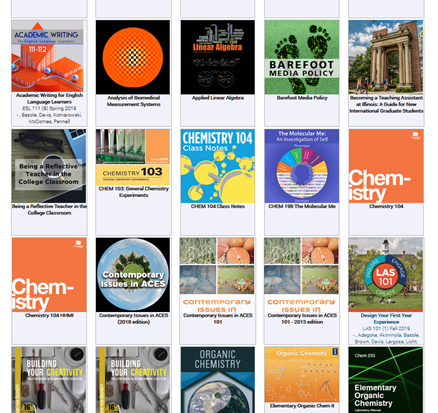 Thanks to rigorously enforced semantic markup, a comprehensive commitment to accessibility, eText is one of the most truly ADA Section 508 compliant and universally accessible means of delivering electronic course content in the world. In fact, the National Federation of Blind (NFB) at their 2014 annual convention, “highly commended” eText@Illinois for its efforts to make electronic book content highly accessible.
Thanks to rigorously enforced semantic markup, a comprehensive commitment to accessibility, eText is one of the most truly ADA Section 508 compliant and universally accessible means of delivering electronic course content in the world. In fact, the National Federation of Blind (NFB) at their 2014 annual convention, “highly commended” eText@Illinois for its efforts to make electronic book content highly accessible.
Due to its unique features and flexibility, myriad courses in all colleges as well as orientation courses for Colleges of Agricultural, Consumer and Environmental Sciences (ACES 101) and Liberal Arts & Sciences (LAS 101) have chosen eText as vehicle of choice for delivering course content. eText@Illinois has over 50 unique offerings and has served more than 36,000 unique textbooks to Illinois students since inception. More books are being added each semester.
Features
- Lower costs! Students save 50-75% over mainstream published textbooks
- Multimedia enriched to accommodate myriad learning styles
- Highly accessible and striving for universal accessibility
- Includes features such as read aloud, spoken math and other adaptations to assist with learning disabilities and dyslexia exist or are being launched soon
- Feature rich and device agnostic interface
- Includes 2-way communications between instructors and students
- Built-in interactive self-check engagements to bolster retention
- Ability to embed Learning Management System (Moodle and Compass2g) based assessments in situ.
- Insulating Illinois against legal action due to lack of accessible course content, PRICELESS!
Settings for Reading Text
eText’s reader settings include font size, font type, reader theme, and letter spacing that can all be adjusted to help users read the words on the screen easier. One of the font choices is specifically designed to help user with dyslexia and similar impairments to be able to read the text better. This is especially helpful when combined with increasing the letter spacing.
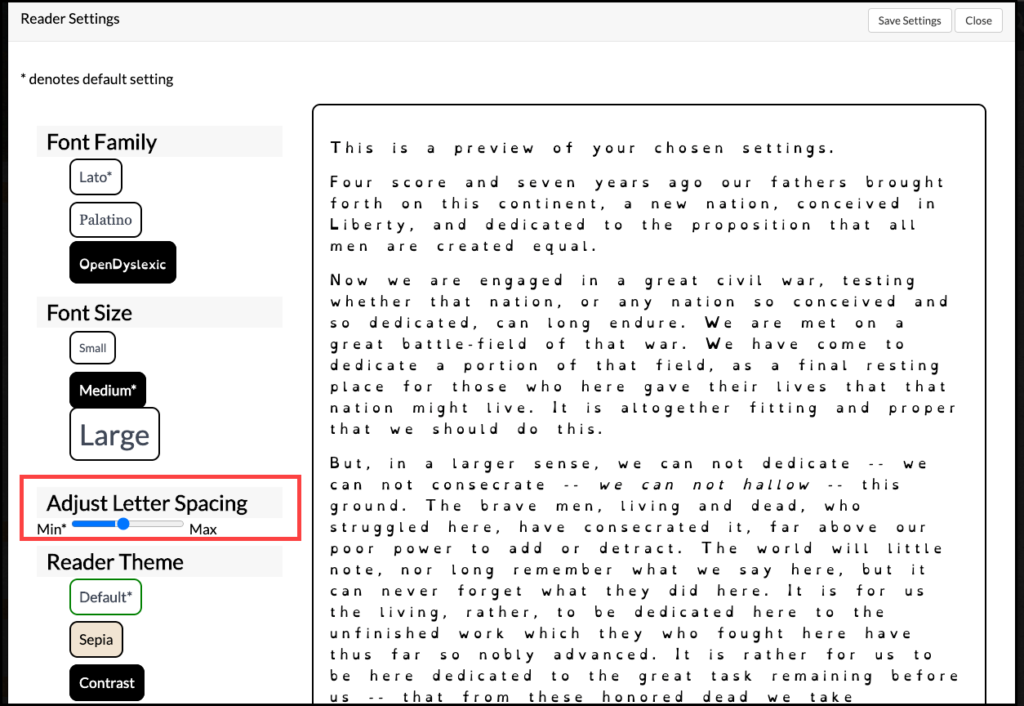
Drag and Drop Activity
Users that use the mouse can drag and drop the examples into their corresponding column. Users that cannot use the mouse will not be able to achieve this task. They rely on the keyboard for navigation. The button, Change Activity, changes the drag and drop activity into a more accessible select box activity; it makes it possible for keyboard-only users to interact with it. It is located after the instruction, as seen in this first example.
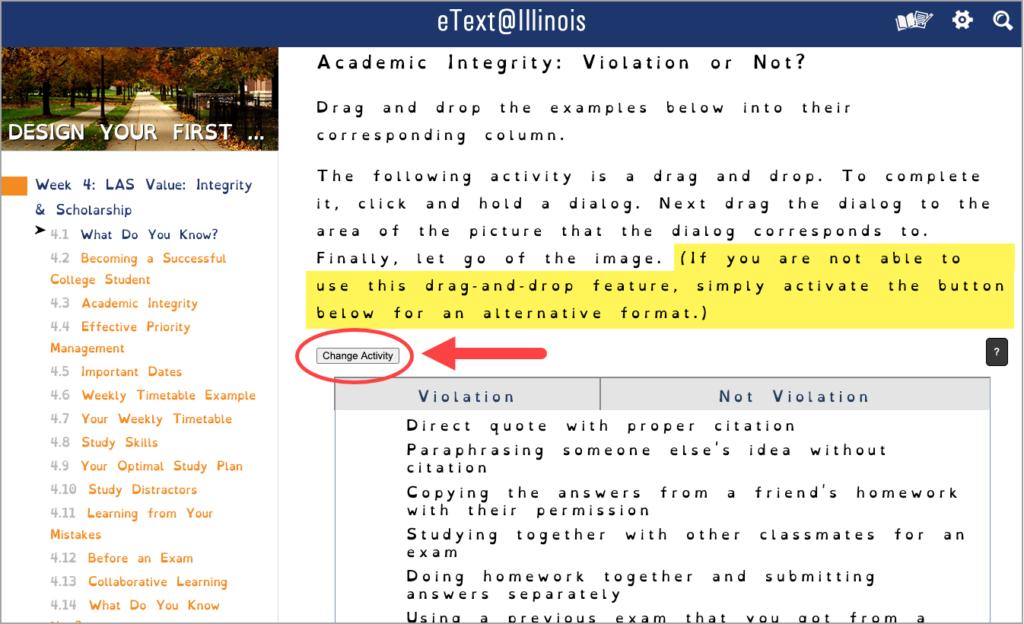
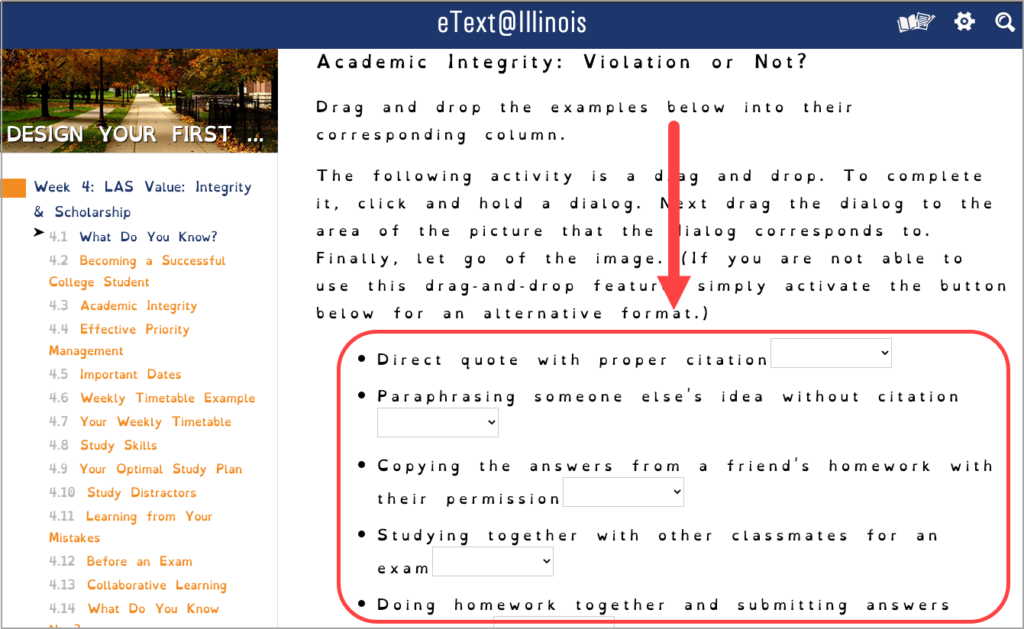
Read Aloud Functionality
This read-aloud functionality makes reading easy to follow for those with dyslexia, low vision, or visual impairments. English as Second Language learners also benefit this functionality. An example of what eText’s Read Aloud plus Hyperfocus feature looks like when turned on. The entire screen is blurred while the text the user is on is brought into focus and made slightly larger (e.g., black background with white text). The words are highlighted as the system reads them. No plugin or install is needed for this or any feature in eText@Illinois. This allows readers to focus on the content more since it is the only text visible, and the words are highlighted when reading to them.