The Accessibility Bookmarklets help web developers and designers view hidden accessibility information in web pages and are useful for manual inspection of web pages for functional accessibility features.
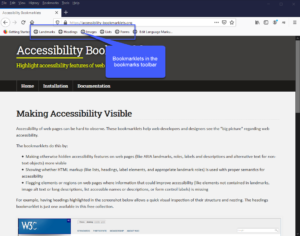
The bookmarklets do this by:
- making otherwise hidden accessibility features on web pages (like ARIA landmarks, roles, labels and descriptions and alternative text for non-text objects) more visible;
- showing whether HTML markup (like lists, headings, label elements, and appropriate landmark roles) is used with proper semantics for accessibility;
- flagging elements or regions on web pages where information that could improve accessibility (like elements not contained in landmarks, image alt text or long descriptions, list accessible names or descriptions, or form control labels) is missing.
The Accessibility Bookmarklets are typically installed as bookmarks in the web browser’s Bookmarks Toolbar. Once installed, they can be activated for any page you are visiting in the browser.
There are currently five bookmarklets:
- Landmarks
- Headings
- Images
- Lists
- Forms
The Accessibility Bookmarklets website provides additional information, including installation instructions.
